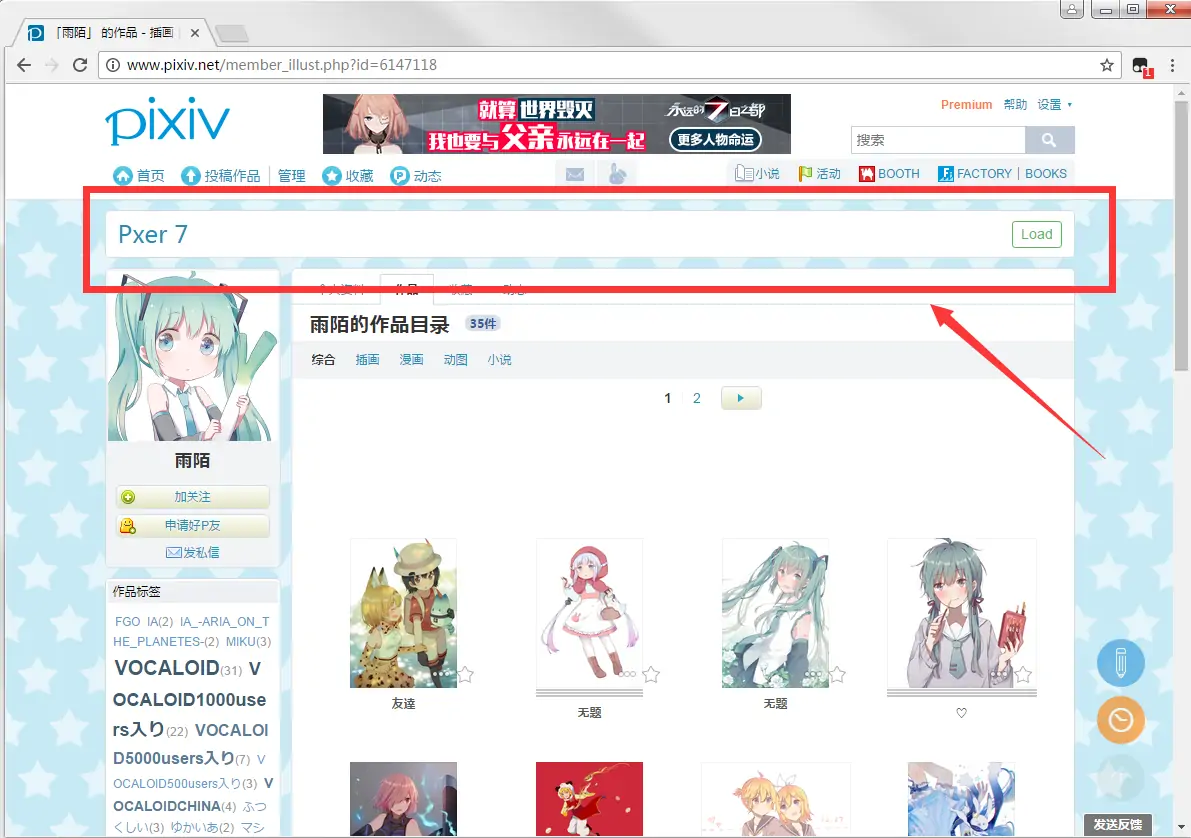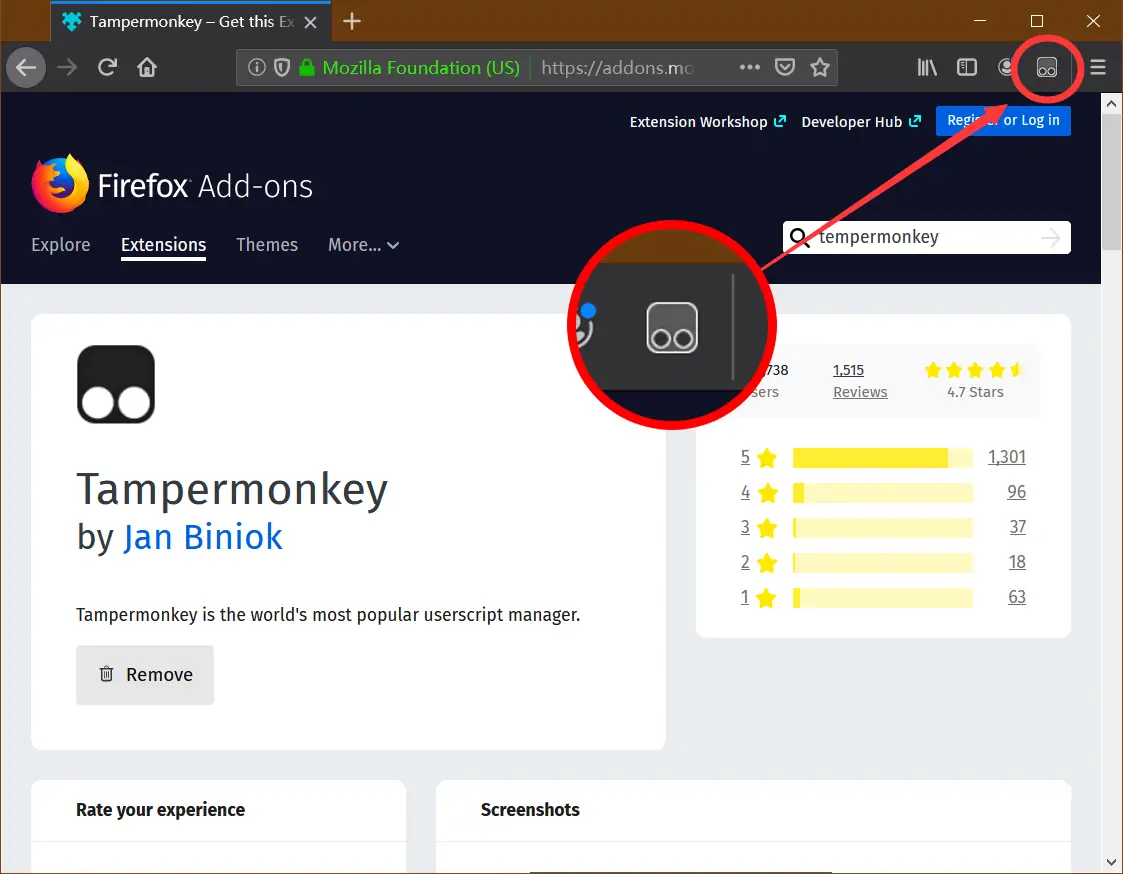Install the browser extension Tampermonkey
Install Pxer
Make sure you have installed Tampermonkey, then click the button below for install Pxer
There is the result for install below
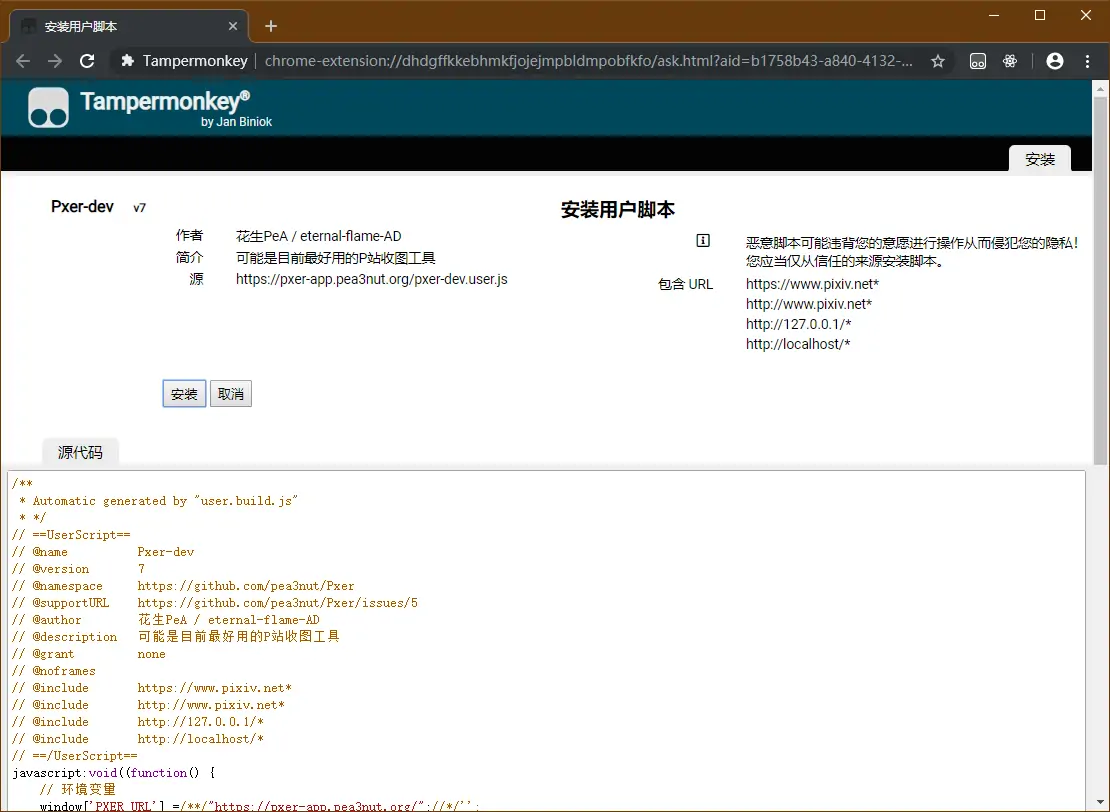
(Success! Click the "install" button for install)
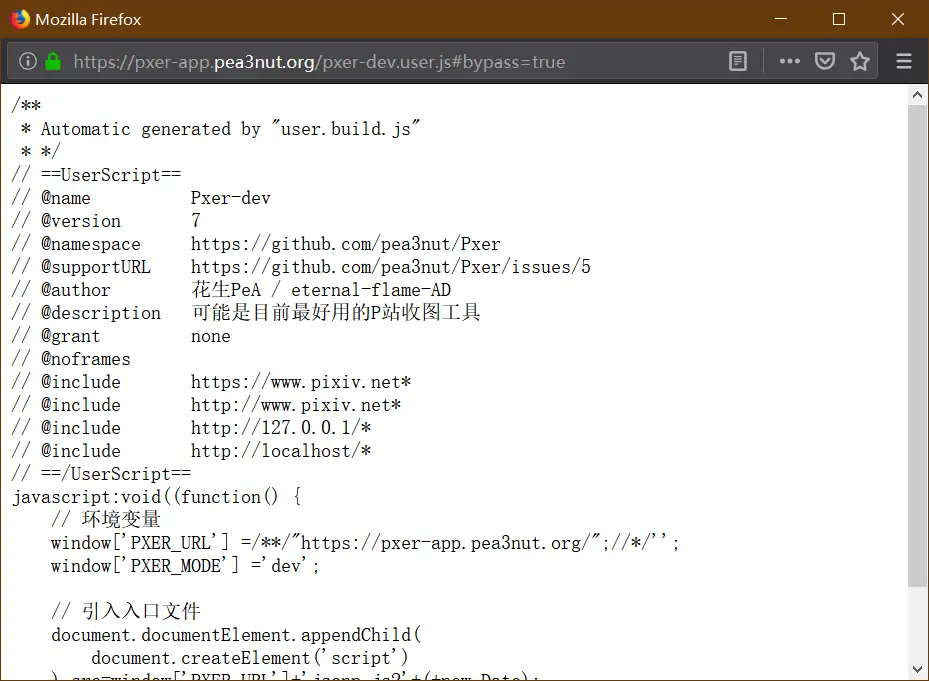
(Fail, the browser open the source of Pxer. Maybe you haven't installed Tampermonkey correctly)
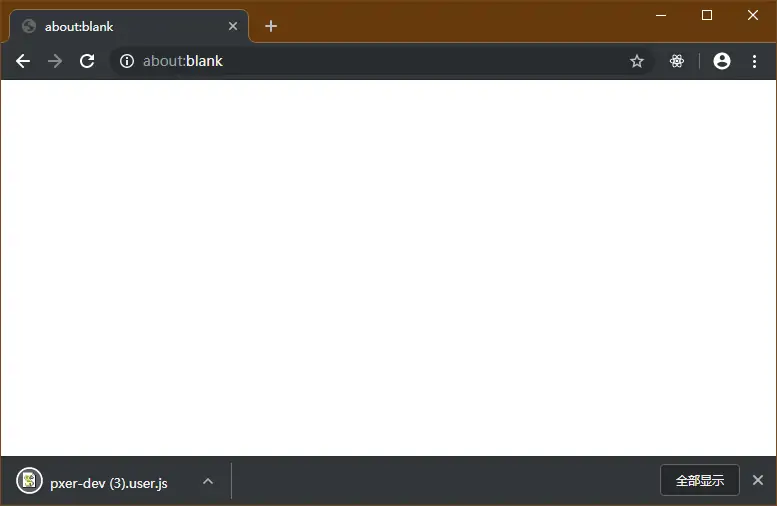
(Fail, the browser downloaded a file. Maybe you haven't installed Tampermonkey correctly)
All Done!
Pxer install successful! Let's try is now !
You will see the Pxer panel in pages of pixiv.net.
Note that you saw button in Pxer only when the page is supported.